Telegram SG Group List 198
-
Group
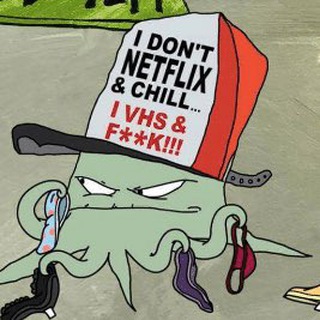 733 Members ()
733 Members () -
Group

SharpShooter Cheats for PUBG COD FORTNITE
372 Members () -
Channel
-
Group

Объявления Сахалинской области
389 Members () -
Group
-
Channel

حمیدرضا حسینی
321 Members () -
Channel

🎧🎵Rintik Electronic Music 📻
764 Members () -
Group

ጥቅሶች 👌
323 Members () -
Group

جارچی شاهرود
27,909 Members () -
Group
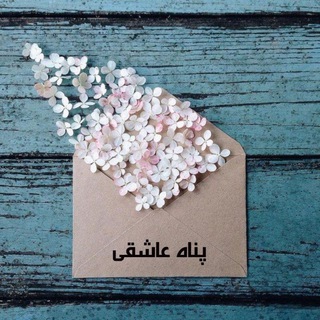
پناه عاشقی...
343 Members () -
Channel

✳نگهبانان محیط زیست ایران✳
436 Members () -
Channel
-
Group
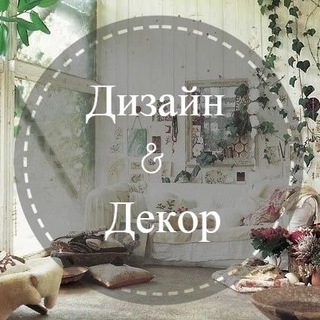
Дизайн & Декор
3,106 Members () -
Group
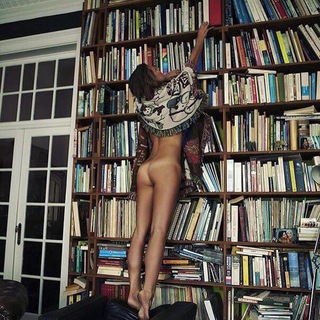
Про_чтение
1,021 Members () -
Group

شیخ عبدالعزیز طریفی
5,408 Members () -
Group

Мілітарка
663 Members () -
Channel

قناة المسيرة عاجل
329 Members () -
Group

Каневские зори
4,066 Members () -
Group

HR JURNAL| RECRUITMENT
3,790 Members () -
Group

Абитуриенту РТУ МИРЭА
5,645 Members () -
Channel

Есть будешь?
516 Members () -
Channel

nab@formulatarikrezeki
344 Members () -
Channel
-
Group

Kenyan Music 🎵
12,734 Members () -
Channel
-
Group
-
Channel

ﭑلِف ، رﭑء .
416 Members () -
Channel

👶أزياء💕عالم البراءة💕للأطفال👶
402 Members () -
Group

آب = زندگی
369 Members () -
Group

ያ አላህ ማረን ቱዩብ
3,928 Members () -
Channel

СЕТЬ КАНАЛОВ 𝐍𝐕®
1,439 Members () -
Channel

Brei's Pics Archive
1,014 Members () -
Group

اخبار جامعه راهنمايان ايرانگردي و جهانگردي
1,733 Members () -
Group
-
Channel

҂⃨ CÁSTILLIA◞
1,125 Members () -
Group

✅ پزشكي در يك نگاه ✅
10,655 Members () -
Channel
-
Group

قناة تَمَرُّس للتدريب
940 Members () -
Group
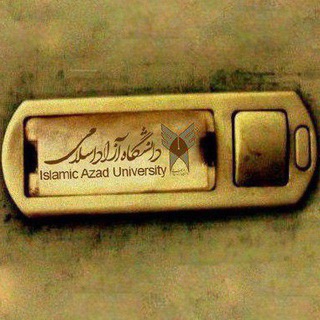
زنگ| فوری از دانشگاه آزاد اسلامی
19,314 Members () -
Group

اکسیژن
336 Members () -
Group
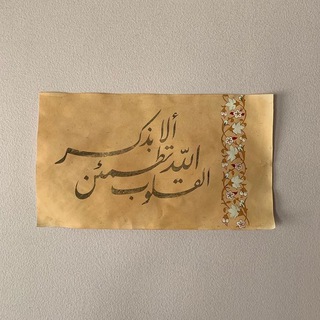
خُدوش قلبك يداويها الله🤍.
870 Members () -
Channel

شغف᭫ᮥ ♥️🎼 .
450 Members () -
Group

طوبى للغرباء🫧
857 Members () -
Channel

Мурзилка
781 Members () -
Channel
-
Group

Смітник Артура
424 Members () -
Channel

بندول الطبية || panadol
1,478 Members () -
Group

New Ingress Portals
1,584 Members () -
Channel

جامعه شناسی، دین و فرهنگ
854 Members () -
Group

ديسمبر نهاية الأوجاع 🖤
2,957 Members () -
Group

📚 فتاوى المرأة الفقهية 📚
22,821 Members () -
Channel

امید شهر
1,044 Members () -
Channel

Книжный эрудит
1,818 Members () -
Group

﮼تـــزود🍃📸
10,041 Members () -
Channel

رعب😈
305 Members () -
Channel

جِرامافُون || ١٤٢٠.
336 Members () -
Group

GLOBAL SPORTS UPDATE ⚽️⚽️⚽️
695 Members () -
Channel

عبارات حب وحزن..
323 Members () -
Channel
-
Group

معلومات صحية
5,980 Members () -
Channel

الشاعر ابوهزاع جريد (بلبل النصر)
1,024 Members () -
Channel

platonic youth
677 Members () -
Group

huuktus noches
1,074 Members () -
Group

Михаил Аксель
2,993 Members () -
Group

ВЫЖИТЬ
5,353 Members () -
Channel

C A S P I A N
468 Members () -
Group

میوه درمانی 🍎
14,597 Members () -
Group

Drishti IAS Current Affairs
4,796 Members () -
Group

ƦOose💛🌻•
1,126 Members () -
Group

進出口界總公海🛳
324 Members () -
Group

Телеком жизнь
306 Members () -
Channel

Billboard Charts Updates
26,100 Members () -
Channel

◦•●💘◉ Aᴍᴏʀ Sᴜʀʀᴇᴀʟ ◉💘●•◦
1,610 Members () -
Channel
-
Channel

Мемный Английский
848 Members () -
Channel
-
Channel

مع الله
2,729 Members () -
Group
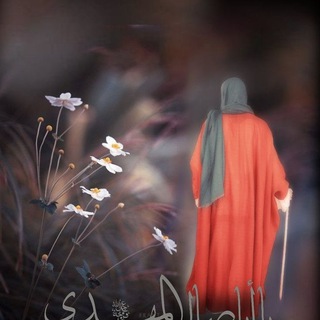
آ̯͡لـمنــتظر͠໑טּ ¹³³┊
1,208 Members () -
Group
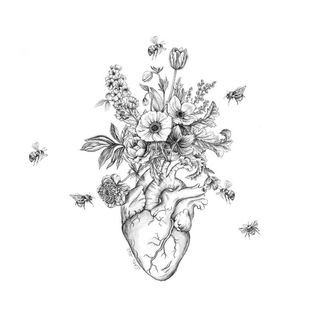
خاطرتي||Hiyam 🤍🪐
10,202 Members () -
Group

Premium Study Material
1,807 Members () -
Channel

Ⲩⲟⲟⲛⲙⲓⲛ ⲱⲟʀⳑⲇ
516 Members () -
Channel

وتبقى الذگريات .😔💙
3,081 Members () -
Group
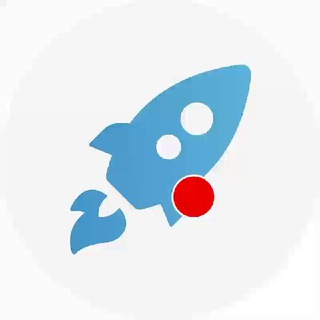
Запуск | Live
658 Members () -
Group

Рекрут - удаленка без опыта
1,944 Members () -
Group
-
Channel

إنتِظار '
330 Members () -
Channel

نزهان | NZHAN
758 Members () -
Group
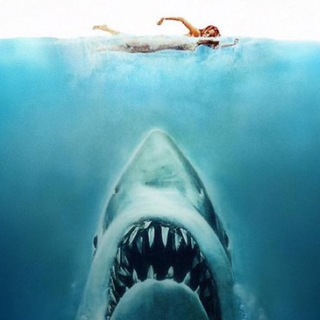
Lazy Editor
5,023 Members () -
Group

Wallpapers Collection
2,927 Members () -
Channel
-
Channel

English Major
15,772 Members () -
Channel

AMG FILMS 🎬
5,364 Members () -
Group

Учим английский
5,901 Members () -
Group

طالب crazy..😎✌
1,984 Members () -
Group

QVZ | Rasmiy kanali
5,030 Members () -
Group

🌿🌱سنابل التنميه البشريه🌿🌱
1,633 Members () -
Group
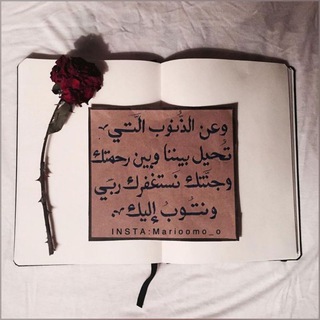
اترك اثرا قبل الرحيل❤️🌸
310 Members () -
Group

Neftegaz Territory
15,189 Members () -
Group

नशेdi๛[hacks]
1,260 Members () -
Channel

♄⊙ρ€Ϝ☋↳↳☿
728 Members ()
TG SINGAPORE Telegram Group
Popular | Latest | New
Create Timestamp for Videos Telegram offers plenty of options for customization to make the app feel like a truly personal experience. Here is the list of interface element you can change: One of the nagging issues I have with WhatsApp is its extremely limited text editing features. For example, if someone sends a message, you can’t select a part of text from the message. You will have to copy the whole message and then edit it out in the small text field which frankly is very annoying. However, Telegram has brought a great way to select and copy a part of a message. Tap and hold on a message to select it first and then again tap and hold to select your part of the message. That’s ingenious, right?
In spite of this whooping figure, Telegram is way behind the world’s most popular messaging service, Whatsapp. However, it has all the potential to get over a billion active users. Copy a Part of Text from a Message Additionally, subscribers can enable a setting in Privacy and Security to automatically archive and mute new chats, helping organize even the busiest chat lists. You can surely delete messages that you have sent, but did you know that Telegram has brought a new feature that lets you delete messages sent by other users too. That’s kind of weird, but this feature is for users who prioritize privacy over everything. To use this feature, just select the received message and tap on the “delete” button. Now, select “Also delete for X” and tap on “Delete”. The message will disappear from both ends without leaving any trace.
Cons of switching If you’re a particularly private person and troubled by news reports regarding online security and privacy breaches, you should absolutely consider using Telegram with secret chats enabled. You will have largely the same experience as with more popular messaging apps, with greater peace of mind. 5 Cool Telegram Messenger Tricks You Should Know Telegram Night Mode Schedule
To edit any element’s color, tap on it and then select your desired color. Once you are done editing, tap on Save Theme and your customized theme will be saved and applied. High-Quality Stickers
Warning: Undefined variable $t in /var/www/bootg/news.php on line 33
SG